December Mod of the Month: How to make a USB extension cable.
I got tired of fighting the poorly designed slanted USB ports on the front of the Dell GX260 computers.
So, inspired by a friend’s similar project, I created this:

The process is really pretty simple. First you start with a standard USB cable. Mine was about 4 feet long.
Then you also need one of those USB to PS2 converters that you have laying around from any of the USB mice you’ve bought in the last 5 years. On my first experiment, I pealed all of the outside off. I don’t recommend doing it that way anymore.

In making my second cable, I’ve found that the BEST way to do this mod is to slice it along the glue line on the side of the wrapper. With this second converter, I fond it even had a couple of plastic pins that will hold it together nicely. Here is the second adapter stripped. With the “wrapper” in-tact, I will be able to make the final product look much more professional using glue instead of tape. You can see the insert naked beside it.

The next bit of the process is to cut off the plastic and the PS2 connector. Discard this part. Be very careful as you get the connector to this point. Hidden in the final part of plastic are four very tiny pins, plus one on the side. You can see the one on the side in the picture. If you break off any of these pins, you’ll be starting over again. You can probably manage if you break the side pin, but you’ll end up having a harder time fitting it back into the “wrapper”.

Then you need to do some soldering. The order to connect the pins from cable to the connector is, from left to right, red, white, green, black. The ground connects to the outside of the connector. In my two test cases, the ground connector was on the left, but there’s no reason that this must be so. When you cut the end off of the USB cable, just slice it off a short ways from the device end of the cable. Carefully strip the rubber insulation from around the outside. Then unwrap the shield wires from the inner cables. Then twist it into a single wire.
Here is how the pins should be connected:
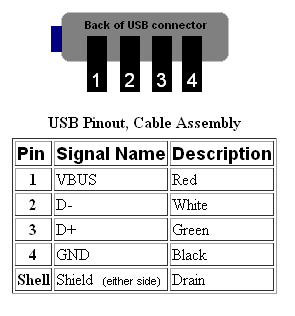
Once you have the wires on, it should look like this….

At the end of the day, if you don’t have any shorts, you should have a fully working extension cable that allows devices to be recognized by windows upon insert:
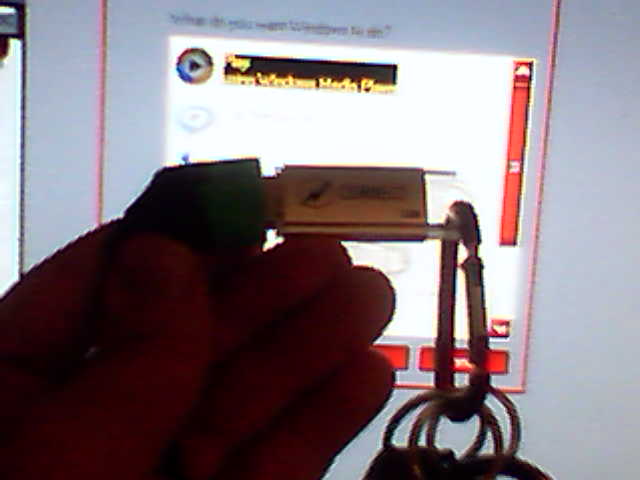
Mod complete!

what is max length
I want to make a PS/2 to USB converter, plz let me know the pinouts(working) as here in my place i am unable to find one.
so plz help.
Diagrams are pretty easy to find.
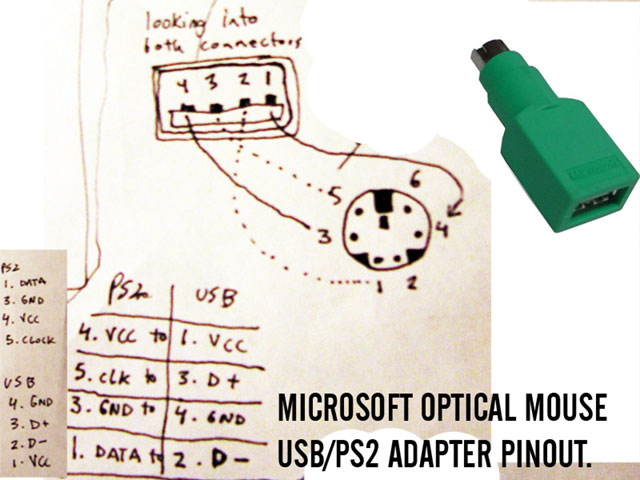
http://image.pinout.net/pinout_ipod_files/MS_optical_mouse_USB_PS2_adapter_pinout.jpg
Thank you Very much for the pinouts Brian, I hope it works for converting my Logitech K200 Keyboard from USB to PS/2.
will try it tommorow…..
BTW Thanks again!