WordPress 2.0.4 released but…
UPDATE – This post no longer applies.
This post is obsolete. It describes two issues I had with WP2.0.4 just prior to it being released. The first is a Maxthon browser specific error, that is suppressed by default in Maxthon and IE. In IE however there is never a way that it can be shown. At least that’s what my testing indicates.
The second error was due to a zero byte Index.php files being located in the plugins directory. IF index.php is there, it replaces the dashboard upon subsequent visits. That’s a nifty trick… I put the index.php from my bubble headed boy page in there and now the wp Dashboard hosts bubble headed boy! How useful is that?!?!!
Anyway, I’m now “good” with 2.0.4 – both of these things are “non-issues” – Install away!
Well, Matt released version 2.0.4 a short while ago. I’d love to jump on the Go, download and Install Now band wagon, but frankly I am just not there yet. I’m seeing weird problems that just shouldn’t be there. Admittedly, these problems are far better to suffer though than dealing with some malicious member bumping themselves up to administrator level or doing something worse to your blog than that. Still, I would have preferred these problems being confirmed and fixed or at least knowing why they were happenning here and perhaps not elsewhere. I’m not doing anything out of the ordinary with this site at the moment.
I’ve just spent 4 hours trying to find the first problem. I am getting this error all over the post.php page:
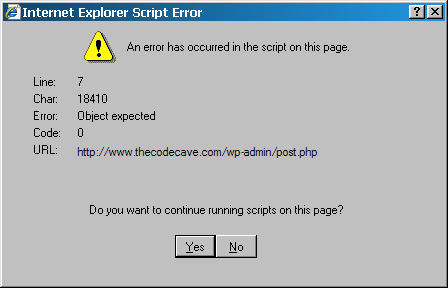
You’ll only see this message if you turn back on the annoying Script-Error-Popup that everyone disables because 90% of the sites out there contain errors:
IE:
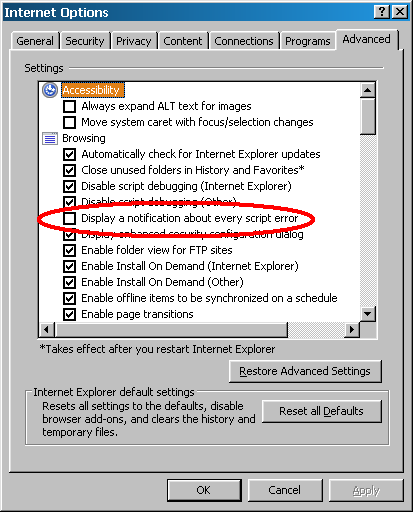
I can often produce it upon saving a post, deleting a post, leaving the write tab, heck I even sometimes get two of them when closing down the browser.
I’ve just found that the error is never raised/actively supressed from IE7 proper. However, the Maxthon browser raises the error. If this is truly a Maxthon only issue, than I’ll just turn back off the error popup and go on happily with life. Since this error can be easily ignored, I’m not thaaat worried about it anyway. I am a little concerned that it could be masking other behaviour…
The other issue is a bigger deal, but I’ve heard from two people who don’t see this bahaviour. My dashboard tab/button points to
/wp-admin/admin.php?page=index.php
and therefore only displays this when I click on it:

Look Ma! No dashboard!
Sooo, I’m still investigating. When I have found the reason for these, I’ll make another post describing the really quick way to download and install these upgrads…
But till I get this isolated, please excuse the dust and any weird behavior… though for now, I am off to bed…
Thanks
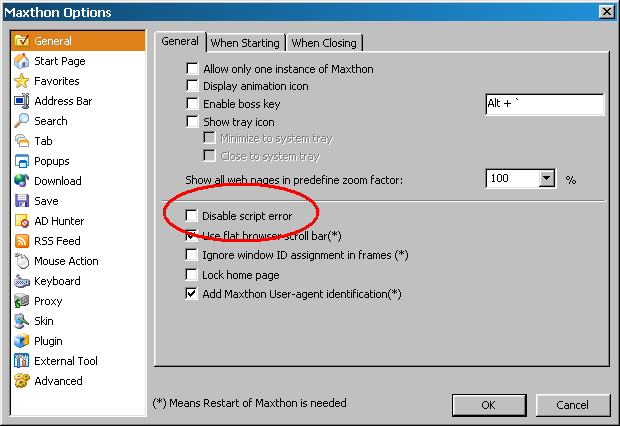

you want to find the reason why your dashboard doesn’t display on second click? read your first initisal quote carefully again:
that’s it 😉 just rename your empty index.php to index.html, and everything’s fine again. WP’s method to find possible plugins is pretty noob-style, that’s the reason for this issue.
Hi Count!
Welcome back to The Code Cave. I hope all is well. I enjoyed reading your post about your vacation. It excercised my German – but I could read it in German more easily than I could read the BabelFish translation to English! And thanks for the updated release of Binary Blue.
Yes, you are exactly right that the index.php was the problem. That section was added as an “Update” to the post after I figured out the cause of both of the problems. I’ve added a couple more sentences to make that clearer.
Thanks for the tip about renaming it to HTML. I hadn’t thought of trying that. It’s probably a little easier on the server too as it would not filter the call through the php engine. Good suggestion.
ah, now I understand – I didn’t recognize that this is your update of the post but thought you’ve commented on these issues 😉 I’ve had this error a couple of months as well, introduced when we two met the first time on the net, discussing the security issues WordPress was facing then (WP 2.0.2, as far as I remember). When I closed all these minor and major leaks, I uploaded an empty index.php to the plugins folder (coz chmodding the folder simply broke the plugin management completely).
I found this solution with the empty index.html instead almost by incident when I tried to analyze what happens in admin.php. It is a nasty bug from my point of view that WP handles its plugin recognition this way – one should really find a more sophisticated solution for this – I think the current way simply destroys the beauty of all the other code.
Thanks for your question about my recent vacation in May – it was a great trip, but unfortunately I just lack spare time to update my trip story more frequently – and the complete lack of any comment to those posts didn’t make it easier to add another new post to the list. So I omitted any thoughts about translating them into English for the very same reasons, though it’d be a really good exercise for my English 😀
P.S.: I’m currently working on release 1.5.0, and just yesterday I’ve published a small hack and a patched release of Brian’s Latest Comments to improve usability in connection with comment permalinks and Paged Comments which you might want to check out 😉
🙂 Well, if it makes you feel any better, I did have a long comment written out in my mind as a reply to your first vacation post. I wanted to let you know people were reading it. I remember reminding myself three nights in a row to go back to your site and post it, but…
Anyway, I know what you mean about comments! Its funny how site traffic can increase but the number of comments lags far behind. Using one stat program, I’ve been on a path of roughly doubling my readers each month (last month was a wash though because I didn’t have Interenet access at home during the first 2.5 weeks). Using the other stat program, it shows I have an additional 5000 unique visitors each month. My Alexa traffic rank last week was ~138,195 even with this week’s dropping to 293,496, that shows MARKED improvement over the current three month average of 914,522.. So, I’m doing a good job of getting new readers and keeping them interested. I’m just not getting a load of comments yet. I guess, people like to listen more than they like to talk!
BTW your site isn’t looking too shabby over on Alexa, Mr 90,625
Hey – I’ll review your site on Alexa if you review mine! 😉 That offer goes to anyone one else too!
>P.S.: I’m currently working on release 1.5.0,
I’m making a couple notes for 1.4. I’ll try to send them soon…