How to remove the Internet and Mail icons from the Start Menu with RegEdit
There’s always the easy way. by Right clicking and choosing properties on the start bar:
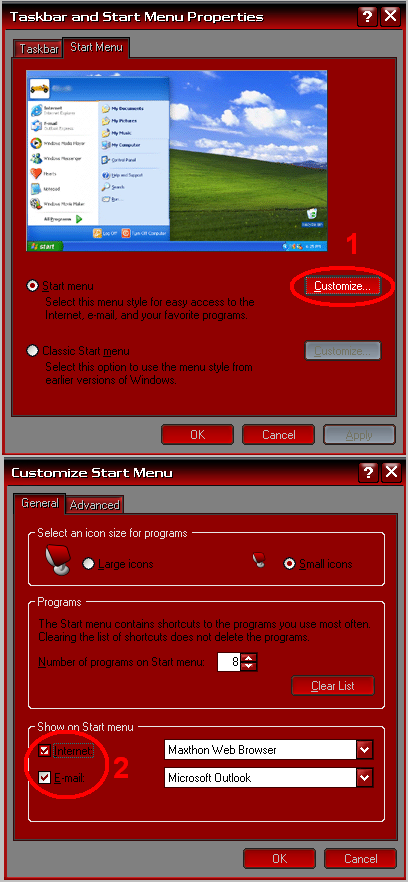
But here’s the quick and dirty… Create a .reg file with this content and apply it.
Windows Registry Editor Version 5.00
[HKEY_CURRENT_USER\Software\Microsoft\Windows
\CurrentVersion\Explorer\StartPage]
“Favorites”=hex:00
“FavoritesChanges”=dword:00000001
“FavoritesResolve”=hex:00,00,00,00,00,00,00,00
Scripters, here are the commands to do it from a batch file
[DOS]
:: Clear the pinned icons
REG ADD “HKCU\Software\Microsoft\Windows\CurrentVersion\Explorer\StartPage” /V “Favorites” /T REG_BINARY /D 00 /F
REG ADD “HKCU\Software\Microsoft\Windows\CurrentVersion\Explorer\StartPage” /V “FavoritesResolve” /T REG_BINARY /D 0000000000000000 /F
REG ADD “HKCU\Software\Microsoft\Windows\CurrentVersion\Explorer\StartPage” /V “FavoritesChanges” /T REG_DWORD /D 00000001 /F
[/DOS]

nice tutorial brother, I will try it..